DevExtreme jQuery - Overview
A pane is a chart area containing series. If there are many series in the Chart, they can be distributed between multiple panes.
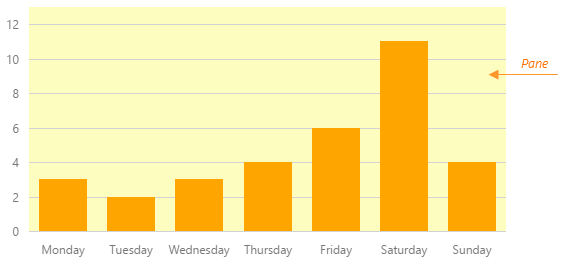
Panes are configured by the panes option. For a single-pane chart, this option accepts an object that configures the background color and the border of the pane.
jQuery
JavaScript
$(function() {
$("#chartContainer").dxChart({
// ...
panes: {
backgroundColor: 'yellow',
border: {
visible: true,
width: 2
}
}
});
});Angular
HTML
TypeScript
<dx-chart ... >
<dxi-panes backgroundColor="yellow">
<dxo-border
[visible]="true"
[width]="2">
</dxo-border>
</dxi-panes>
</dx-chart>
import { DxChartModule } from "devextreme-angular";
// ...
export class AppComponent {
// ...
}
@NgModule({
imports: [
// ...
DxChartModule
],
// ...
})For a multi-pane chart, the panes option accepts an array. For further details, refer to the Multi-Pane Chart topic.
See Also
Feedback