DevExtreme jQuery - Appointment Collector
Appointments are aggregated in an appointment collector when the limit of full-sized appointments per cell is exceeded. Users should click on it to open a drop-down list of appointments.
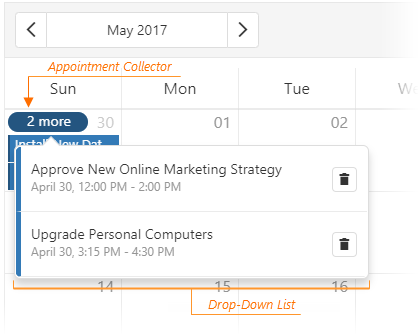
Use the appointmentCollectorTemplate and dropDownAppointmentTemplate options to customize the elements.
In the following code, the compact and non-compact appointment collectors have different texts, and a custom button that opens a details form is added near each appointment:
jQuery
JavaScript
CSS
$(function () {
$("#schedulerContainer").dxScheduler({
// ...
dropDownAppointmentTemplate: function (data, index, element) {
var container = $("<div>" + data.text + "</div>");
var button = $("<span class='edit'>").dxButton({ icon: "event" });
element.append(container.append(button));
},
appointmentCollectorTemplate: function(data, element) {
if(data.isCompact) {
element[0].innerText = data.appointmentCount;
} else {
element[0].innerText = "Total: " + data.appointmentCount;
}
element.addClass("collector");
}
});
});
.edit{
margin-left: 10px;
}
.collector {
font-style: italic;
color: aliceblue;
}Angular
HTML
TypeScript
CSS
<dx-scheduler ...
dropDownAppointmentTemplate="ddAppointment"
appointmentCollectorTemplate="collectorTemplate">
<div *dxTemplate="let item of 'ddAppointment'">
<div>
{{item.text}}
<span class="edit"><dx-button icon="event"></dx-button></span>
</div>
</div>
<div *dxTemplate="let data of 'collectorTemplate'" class="collector">
<div *ngIf="data.isCompact">{{data.appointmentCount}}</div>
<div *ngIf="!data.isCompact">Total: {{data.appointmentCount}}</div>
</div>
</dx-scheduler>
import { DxSchedulerModule, DxButtonModule } from "devextreme-angular";
// ...
export class AppComponent {
// ...
}
@NgModule({
imports: [
// ...
DxSchedulerModule,
DxButtonModule
],
// ...
})
::ng-deep .edit {
margin-left: 10px;
}
::ng-deep .collector {
font-style: italic;
color: aliceblue;
}AngularJS
HTML
JavaScript
CSS
<div ng-controller="DemoController">
<div dx-scheduler="{
...
dropDownAppointmentTemplate: 'ddAppointment',
appointmentCollectorTemplate: 'collectorTemplate'
}" dx-item-alias="item">
<div data-options="dxTemplate: { name: 'ddAppointment' }">
<div>
{{item.text}}
<span class="edit" dx-button="{ icon: 'event' }</span>
</div>
</div>
<div data-options="dxTemplate: { name: 'collectorTemplate' }" class="collector">
<div ng-if="item.isCompact">{{item.appointmentCount}}</div>
<div ng-if="!item.isCompact">Total: {{item.appointmentCount}}</div>
</div>
</div>
</div>
angular.module('DemoApp', ['dx'])
.controller('DemoController', function DemoController($scope) {
// ...
});
.edit {
margin-left: 10px;
}
.collector {
font-style: italic;
color: aliceblue;
}NOTE
The
dx-item-alias directive specifies the variable that is used to access the item object.Knockout
HTML
CSS
<div data-bind="dxScheduler: {
...
dropDownAppointmentTemplate: 'ddAppointment',
appointmentCollectorTemplate: 'collectorTemplate'
}">
<div data-options="dxTemplate: { name: 'ddAppointment' }">
<div>
<span data-bind="text: text"></span>
<span class="edit" data-bind="dxButton: { icon: 'event' }"></span>
</div>
</div>
<div data-options="dxTemplate: { name: 'collectorTemplate' }" class="collector">
<div data-bind="if: isCompact">
<span data-bind="text: appointmentCount"></span>
</div>
<div data-bind="if: !isCompact">
Total: <span data-bind="text: appointmentCount"></span>
</div>
</div>
</div>
.edit {
margin-left: 10px;
}
.collector {
font-style: italic;
color: aliceblue;
}In case of jQuery, you can also use a 3rd-party template engine to customize the widget's appearance. See the 3rd-Party Template Engines article for more information.
See Also
Feedback