JavaScript/jQuery TreeList - sorting
Configures runtime sorting.
A user can sort rows by values of a single or multiple columns depending on the value of the sorting.mode property.

To apply sorting to a column, a user clicks its header or selects a command from the context menu.
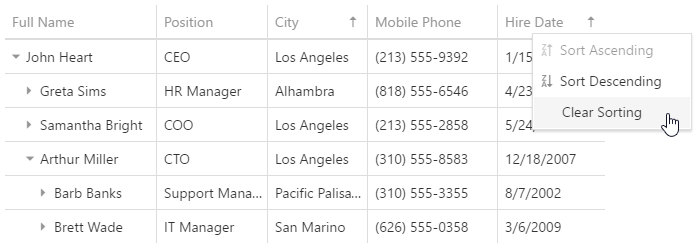
Note that rows are sorted within their hierarchical level.
See Also
ascendingText
Specifies text for the context menu item that sets an ascending sort order in a column.
clearText
Specifies text for the context menu item that clears sorting settings for a column.
descendingText
Specifies text for the context menu item that sets a descending sort order in a column.
mode
Specifies the sorting mode.
The following selection modes are available in the UI component:
Single
Rows can be sorted by values of a single column only.Multiple
Rows can be sorted by values of several columns.
Use the GridSortingMode enum to specify this property when the UI component is used as an ASP.NET MVC 5 Control or a DevExtreme-Based ASP.NET Core Control. This enum accepts the following values: None, Single, and Multiple.
showSortIndexes
Specifies whether to display sort indexes in column headers. Applies only when sorting.mode is "multiple" and data is sorted by two or more columns.