JavaScript/jQuery Chart - Legend.title
Configures the legend title.
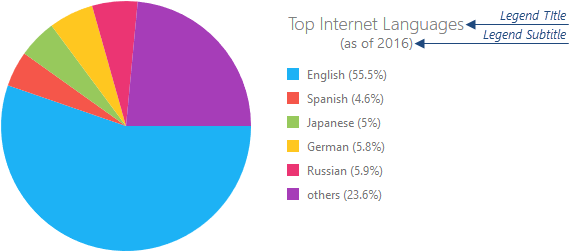
To specify only the title's text, assign it directly to this property. Otherwise, set this property to an object with the text and other fields specified.
The title can be accompanied by a subtitle. Assign it to the title.subtitle property.
font
Specifies the legend title's font properties.
The following code sample illustrates how to set this property:
jQuery
$(function() {
$("#chartContainer").dxChart({
// ...
legend: {
title: {
font: {
color: "black"
}
}
}
});
});Angular
<dx-chart ... >
<dxo-chart-legend>
<dxo-chart-title ... >
<dxo-chart-font
color="black">
</dxo-chart-font>
</dxo-chart-title>
</dxo-chart-legend>
</dx-chart>
import { Component } from '@angular/core';
@Component({
selector: 'app-root',
templateUrl: './app.component.html',
styleUrls: ['./app.component.css']
})
export class AppComponent {
// ...
}
import { BrowserModule } from '@angular/platform-browser';
import { NgModule } from '@angular/core';
import { AppComponent } from './app.component';
import { DxChartModule } from 'devextreme-angular';
@NgModule({
declarations: [
AppComponent
],
imports: [
BrowserModule,
DxChartModule
],
providers: [ ],
bootstrap: [AppComponent]
})
export class AppModule { }Vue
<template>
<DxChart ... >
<DxLegend>
<DxTitle ... >
<DxFont
color="black"
/>
</DxTitle>
</DxLegend>
</DxChart>
</template>
<script>
import DxChart, {
DxLegend,
DxTitle,
DxFont
} from 'devextreme-vue/chart';
export default {
components: {
DxChart,
DxLegend,
DxTitle,
DxFont
},
// ...
}
</script>React
import React from 'react';
import Chart, {
Legend,
Title,
Font
} from 'devextreme-react/chart';
class App extends React.Component {
render() {
return (
<Chart ... >
<Legend ... >
<Title ... >
<Font color="black" />
</Title>
</Legend>
</Chart>
);
}
}
export default App;horizontalAlignment
Along with verticalAlignment, specifies the legend title's position.
margin
Generates space around the legend title.
Use the fields of this object to set the bottom and top margins to different values.
If the margins should be equal, set this property to a number.
placeholderSize
Reserves a pixel-measured space for the legend title.
subtitle
Configures the legend subtitle. The subtitle appears only if the title is specified.
To specify only the subtitle's text, assign it directly to this property. Otherwise, set this property to an object with the text and other fields specified.

 Select one or more answers
Select one or more answers