JavaScript/jQuery Diagram - historyToolbar
Configures the history toolbar's settings.
Type:
Default Value: {}
commands[]
Lists commands in the history toolbar.
The history toolbar can contain default and custom commands. Handle the CustomCommand event to respond to a custom command click.
jQuery
JavaScript
$(function() {
var diagram = $("#diagram").dxDiagram({
historyToolbar: {
commands: ["undo", "redo", {name: "sayHello", text: "Say Hello", icon: "blockquote"}]
},
onCustomCommand: function(e) {
if (e.name == "sayHello")
alert("Hello!")
},
}).dxDiagram("instance");
});
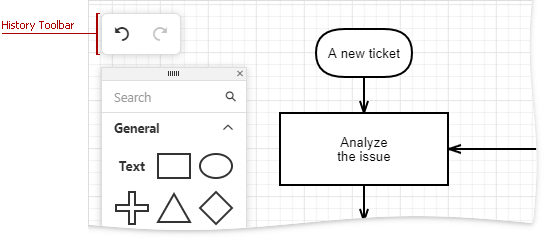
 Select one or more answers
Select one or more answers