JavaScript/jQuery Gantt - contextMenu.items
Configures context menu item settings.
The context menu contains a set of default commands: 'addTask', 'taskDetails', and 'deleteTask'. Use the contextMenu property to recreate the context menu items.
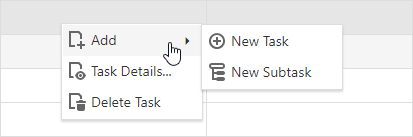
To add a predefined item to the context menu, add its name and optional settings (for example, 'visible', 'text', and 'icon') to the items collection.
jQuery
$(function () {
$("#gantt").dxGantt({
contextMenu: {
items: [
"addTask",
"deleteTask",
{
text: "Zoom",
items: [
"zoomIn",
"zoomOut"
]
}
]
}
//...
});
}); Angular
<dx-gantt ... >
<dxo-gantt-context-menu>
<dxi-gantt-item name="addTask"></dxi-gantt-item>
<dxi-gantt-item name="deleteTask"></dxi-gantt-item>
<dxi-gantt-item text="Zoom">
<dxi-gantt-item name="zoomIn"></dxi-gantt-item>
<dxi-gantt-item name="zoomOut"></dxi-gantt-item>
</dxi-gantt-item>
</dxo-gantt-context-menu>
...
</dx-gantt>
import { DxGanttModule } from "devextreme-angular";
// ...
export class AppComponent {
// ...
}
@NgModule({
imports: [
// ...
DxGanttModule
],
// ...
})Vue
<template>
<DxGantt ... >
<DxContextMenu>
<DxItem name="addTask"/>
<DxItem name="deleteTask"/>
<DxItem text="Zoom">
<DxItem name="zoomIn"/>
<DxItem name="zoomOut"/>
</DxItem>
</DxContextMenu>
</DxGantt>
</template>
<script>
import 'devextreme/dist/css/dx.light.css';
import { DxGantt, DxContextMenu } from 'devextreme-vue/gantt';
export default {
components: {
DxGantt,
DxContextMenu
},
data() {
return {
// ...
}
}
}
</script>React
import React from 'react';
import Gantt, { ContextMenu } from 'devextreme-react/gantt';
const App = () => {
return (
<Gantt...>
<ContextMenu>
<Item name="addTask" />
<Item name="deleteTask" />
<Item text="Zoom">
<Item name="zoomIn" />
<Item name="zoomOut" />
</Item>
</ContextMenu>
</Gantt>
);
};
export default App;ASP.NET Core Controls
@(Html.DevExtreme().Gantt()
.ContextMenu(cm => {
cm.Items(i => {
i.Add().Name(GanttContextMenuItem.AddTask);
i.Add().Name(GanttContextMenuItem.DeleteTask);
i.Add().Text("Zoom").Items(ii => {
ii.Add.Name(GanttContextMenuItem.ZoomIn);
ii.Add.Name(GanttContextMenuItem.ZoomOut);
});
});
})
// ...
)ASP.NET MVC Controls
@(Html.DevExtreme().Gantt()
.ContextMenu(cm => {
cm.Items(i => {
i.Add().Name(GanttContextMenuItem.AddTask);
i.Add().Name(GanttContextMenuItem.DeleteTask);
i.Add().Text("Zoom").Items(ii => {
ii.Add.Name(GanttContextMenuItem.ZoomIn);
ii.Add.Name(GanttContextMenuItem.ZoomOut);
});
});
})
// ...
)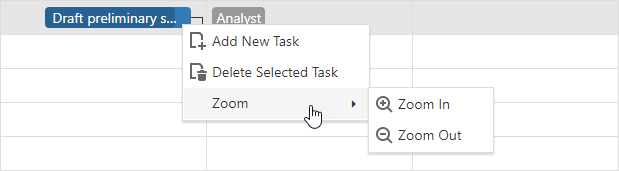
Custom Items
To add a custom context menu item, specify its text and optional settings (for example, name or category). Use the customCommand event to handle clicks on custom context menu items.
jQuery
$(function () {
$("#gantt").dxGantt({
contextMenu: {
items: [
{
text: "Category",
items:[
{
text: "Item 1",
name: "item1"
},
{
text: "Item 2",
name: "item2"
},
{
text: "Item 3",
name: "item3"
}
]
}
// ...
]
}
onCustomCommand: onCustomCommandClick
// ...
});
});
function onCustomCommandClick(e) {
if(e.name == 'item1') {
// your code
}
}Angular
<dx-gantt (onCustomCommand)="onCustomCommand($event)" >
<dxo-gantt-context-menu>
<dxi-gantt-item text="Category">
<dxi-gantt-item name="item1" text="Item 1"></dxi-gantt-item>
<dxi-gantt-item name="item2" text="Item 2"></dxi-gantt-item>
<dxi-gantt-item name="item3" text="Item 3"></dxi-gantt-item>
</dxi-gantt-item>
</dxo-gantt-context-menu>
...
</dx-gantt>
import { DxGanttModule } from "devextreme-angular";
// ...
export class AppComponent {
onCustomCommand(e) {
if(e.name == 'item1') {
// your code
}
}
}
@NgModule({
imports: [
// ...
DxGanttModule
],
// ...
})Vue
<template>
<DxGantt
@custom-command="onCustomCommand" >
<DxContextMenu>
<DxItem text="Category">
<DxItem name="item1" text="Item 1" />
<DxItem name="item2" text="Item 2" />
<DxItem name="item3" text="Item 3" />
</DxItem>
</DxContextMenu>
</DxGantt>
</template>
<script>
import 'devextreme/dist/css/dx.light.css';
import { DxGantt, DxContextMenu } from 'devextreme-vue/gantt';
export default {
components: {
DxGantt,
DxContextMenu
},
methods: {
onCustomCommand(e) {
if(e.name == 'item1') {
// your code
}
}
},
data() {
return {
// ...
}
}
}
</script>React
import React from 'react';
import Gantt, { ContextMenu } from 'devextreme-react/gantt';
const App = () => {
const onCustomCommand = (e) => {
if(e.name == 'item1') {
// your code
}
};
return (
<Gantt
onCustomCommand={onCustomCommand} >
<ContextMenu>
<Item text="Category">
<Item name="item1" text="Item 1" />
<Item name="item2" text="Item 2" />
<Item name="item3" text="Item 3" />
</Item>
</ContextMenu>
</Gantt>
);
}
export default App;ASP.NET MVC Controls
@(Html.DevExtreme().Gantt()
.ContextMenu(cm => {
cm.Items(i => {
i.Add().Text("Category").Items(ii => {
ii.Add.Name("item1").Text("Item 1");
ii.Add.Name("item2").Text("Item 2");
ii.Add.Name("item3").Text("Item 3");
});
});
})
.OnCustomCommand("gantt_customCommand_handler")
// ...
)
<script>
function gantt_customCommand_handler(e) {
if(e.name == "item1") {
// your code
}
}
</script>Result:
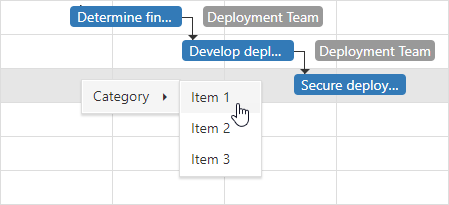
beginGroup
Specifies whether a group separator is displayed over the item.
You can add group separators only between items in submenus.
closeMenuOnClick
Specifies if a menu is closed when a user clicks the item. Does not apply to the root items.
icon
Specifies the menu item's icon.
This property accepts one of the following:
- The icon's URL
- The icon's name if the icon is from the DevExtreme icon library
- The icon's CSS class if the icon is from an external icon library (see External Icon Libraries)
- The icon in the Base64 format
- The icon in the SVG format. Ensure that the source is reliable.
items
Specifies nested menu items.
Nested menu items should have the same structure as the first-level menu items.
name
Specifies the context menu item name.
jQuery
$(function () {
$("#gantt").dxGantt({
contextMenu: {
items: [
{
text: "Category",
items:[
{
text: "Item 1",
name: "item1"
},
{
text: "Item 2",
name: "item2"
},
{
text: "Item 3",
name: "item3"
}
]
}
// ...
]
}
onCustomCommand: onCustomCommandClick
// ...
});
});
function onCustomCommandClick(e) {
if(e.name == 'item1') {
// your code
}
}Angular
<dx-gantt (onCustomCommand)="onCustomCommand($event)" >
<dxo-gantt-context-menu>
<dxi-gantt-item text="Category">
<dxi-gantt-item name="item1" text="Item 1"></dxi-gantt-item>
<dxi-gantt-item name="item2" text="Item 2"></dxi-gantt-item>
<dxi-gantt-item name="item3" text="Item 3"></dxi-gantt-item>
</dxi-gantt-item>
</dxo-gantt-context-menu>
...
</dx-gantt>
import { DxGanttModule } from "devextreme-angular";
// ...
export class AppComponent {
onCustomCommand(e) {
if(e.name == 'item1') {
// your code
}
}
}
@NgModule({
imports: [
// ...
DxGanttModule
],
// ...
})Vue
<template>
<DxGantt
@custom-command="onCustomCommand" >
<DxContextMenu>
<DxItem text="Category">
<DxItem name="item1" text="Item 1" />
<DxItem name="item2" text="Item 2" />
<DxItem name="item3" text="Item 3" />
</DxItem>
</DxContextMenu>
</DxGantt>
</template>
<script>
import 'devextreme/dist/css/dx.light.css';
import { DxGantt, DxContextMenu } from 'devextreme-vue/gantt';
export default {
components: {
DxGantt,
DxContextMenu
},
methods: {
onCustomCommand(e) {
if(e.name == 'item1') {
// your code
}
}
},
data() {
return {
// ...
}
}
}
</script>React
import React from 'react';
import Gantt, { ContextMenu } from 'devextreme-react/gantt';
const App = () => {
const onCustomCommand = (e) => {
if(e.name == 'item1') {
// your code
}
};
return (
<Gantt
onCustomCommand={onCustomCommand} >
<ContextMenu>
<Item text="Category">
<Item name="item1" text="Item 1" />
<Item name="item2" text="Item 2" />
<Item name="item3" text="Item 3" />
</Item>
</ContextMenu>
</Gantt>
);
}
export default App;ASP.NET MVC Controls
@(Html.DevExtreme().Gantt()
.ContextMenu(cm => {
cm.Items(i => {
i.Add().Text("Category").Items(ii => {
ii.Add.Name("item1").Text("Item 1");
ii.Add.Name("item2").Text("Item 2");
ii.Add.Name("item3").Text("Item 3");
});
});
})
.OnCustomCommand("gantt_customCommand_handler")
// ...
)
<script>
function gantt_customCommand_handler(e) {
if(e.name == "item1") {
// your code
}
}
</script>ASP.NET Core Controls
@(Html.DevExtreme().Gantt()
.ContextMenu(cm => {
cm.Items(i => {
i.Add().Text("Category").Items(ii => {
ii.Add.Name("item1").Text("Item 1");
ii.Add.Name("item2").Text("Item 2");
ii.Add.Name("item3").Text("Item 3");
});
});
})
.OnCustomCommand("gantt_customCommand_handler")
// ...
)
<script>
function gantt_customCommand_handler(e) {
if(e.name == "item1") {
// your code
}
}
</script>template
Specifies a template that should be used to render this item only.
The following types of the specified value are available.
- Assign a string containing the name of the required template.
- Assign a jQuery object of the template's container.
- Assign a DOM Node of the template's container.
- Assign a function that returns the jQuery object or a DOM Node of the template's container.
The following example adds a custom item to the component. Note that Angular and Vue use custom templates instead of the template property. In React, specify the render or component properties.
jQuery
$(function() {
$("#ganttContainer").dxGantt({
// ...
contextMenu: {
items: [
{
// ...
template: '<div>Custom Item</div>'
}
]
}
});
});Angular
<dx-gantt ... >
<dxo-gantt-context-menu>
<dxi-gantt-item ...>
<div *dxTemplate>
<div>Custom Item</div>
</div>
</dxi-gantt-item>
</dxo-gantt-context-menu>
</dx-gantt>
import { Component } from '@angular/core';
@Component({
selector: 'app-root',
templateUrl: './app.component.html',
styleUrls: ['./app.component.css']
})
export class AppComponent {
// ...
}
import { BrowserModule } from '@angular/platform-browser';
import { NgModule } from '@angular/core';
import { AppComponent } from './app.component';
import { DxGanttModule } from 'devextreme-angular';
@NgModule({
declarations: [
AppComponent
],
imports: [
BrowserModule,
DxGanttModule
],
providers: [ ],
bootstrap: [AppComponent]
})
export class AppModule { }Vue
<template>
<DxGantt>
<DxContextMenu>
<DxItem ...>
<div>Custom Item</div>
</DxItem>
</DxContextMenu>
</DxGantt>
</template>
<script>
import DxGantt, {
DxContextMenu, DxItem
} from 'devextreme-vue/gantt';
export default {
components: {
DxGantt,
DxContextMenu,
DxItem
},
// ...
}
</script>React
import React from 'react';
import 'devextreme/dist/css/dx.light.css';
import Gantt, {
ContextMenu, Item
} from 'devextreme-react/gantt';
const renderCustomItem = () => {
return <div>Custom Item</div>;
}
function App() {
return (
<Gantt ... >
<ContextMenu>
<Item ...
render={renderCustomItem}
>
</Item>
</ContextMenu>
</Gantt>
);
}
export default App;See Also
text
Specifies the text inserted into the item element.
If you use both this property and a template, the template overrides the text.

 Select one or more answers
Select one or more answers