JavaScript/jQuery Gantt - filterRow
Configures filter row settings.
Users can enter a value into the filter row to filter Gantt data. Set the filterRow.visible property to true to display the filter row.
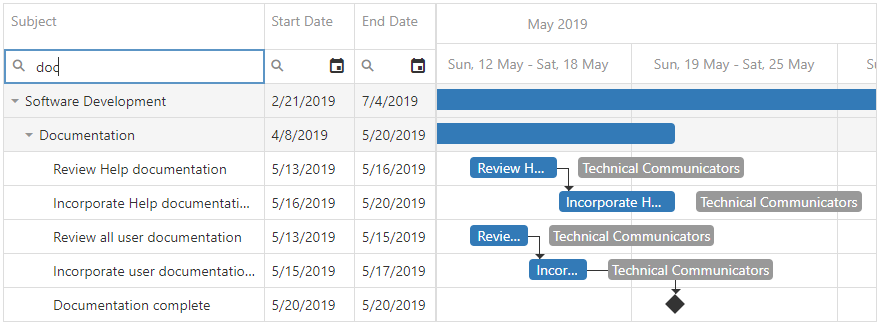
Each cell in the filter row contains a magnifier icon. Click a column's magnifier icon to select a filter operation available for the column. Use the selectedFilterOperation property to specify the default filter operation for a column's filter row.
![]()
To hide a filter row cell for an individual column, set the column’s allowFiltering property to false.
betweenEndText
Specifies the null text for the editor that sets the end of a range for the "between" filter operation.
betweenStartText
Specifies the null text for the editor that sets the start of a range for the "between" filter operation.
resetOperationText
Specifies text for the "reset" operation.
The "reset" operation restores the default filter, which depends on a column's data type. Use the column.selectedFilterOperation property to specify the default filter operation for a column's filter row.
showOperationChooser
Specifies whether to display filter icons.

 Select one or more answers
Select one or more answers