JavaScript/jQuery Chart - Rotate and Invert the Chart
When the Chart is rotated, its axes are swapped around.
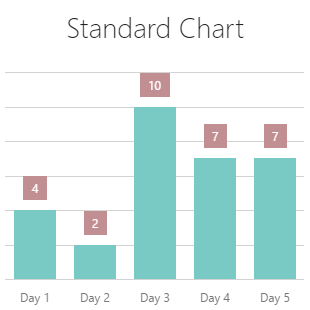
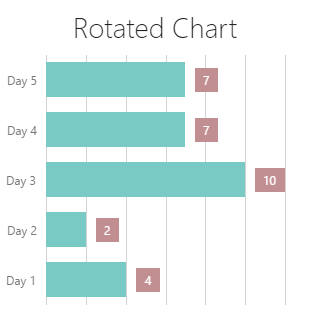
To rotate the Chart, set the rotated property to true.
jQuery
JavaScript
$(function() {
$("#chartContainer").dxChart({
// ...
rotated: true
});
});Angular
HTML
TypeScript
<dx-chart ...
[rotated]="true">
</dx-chart>
import { DxChartModule } from "devextreme-angular";
// ...
export class AppComponent {
// ...
}
@NgModule({
imports: [
// ...
DxChartModule
],
// ...
})Vue
App.vue
<template>
<DxChart
:rotated="true"
...
>
</DxChart>
</template>
<script>
import DxChart from 'devextreme-vue/chart';
export default {
components: {
DxChart
}
}
</script>React
App.js
import React from 'react';
import Chart from 'devextreme-react/chart';
class App extends React.Component {
render() {
return (
<Chart
rotated={true}
...
>
</Chart>
);
}
}
export default App;Besides being swapped around, chart axes can be inverted, or "mirrored".
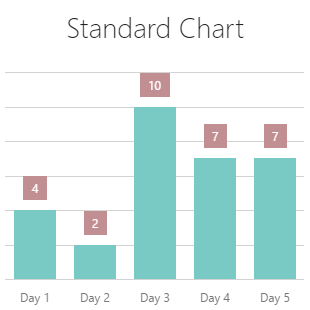
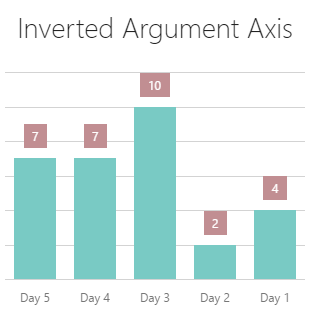
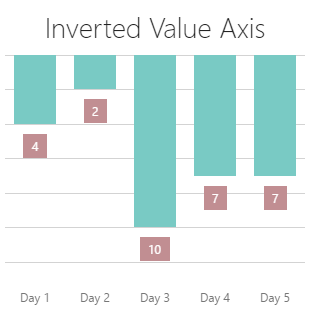
To invert both argument and value axes, assign true to the inverted property of the commonAxisSettings object. The same property declared in the argumentAxis or valueAxis object inverts a specific axis.
jQuery
JavaScript
$(function() {
$("#chartContainer").dxChart({
// ...
commonAxisSettings: {
inverted: true
},
// or for a specific axis
argumentAxis: {
inverted: true
},
valueAxis: {
inverted: true
}
});
});Angular
HTML
TypeScript
<dx-chart ... >
<dxo-chart-common-axis-settings [inverted]="true"></dxo-chart-common-axis-settings>
<!-- or for a specific axis -->
<dxo-chart-argument-axis [inverted]="true"></dxo-chart-argument-axis>
<dxi-chart-value-axis [inverted]="true"></dxi-chart-value-axis>
</dx-chart>
import { DxChartModule } from "devextreme-angular";
// ...
export class AppComponent {
// ...
}
@NgModule({
imports: [
// ...
DxChartModule
],
// ...
})Vue
App.vue
<template>
<DxChart ... >
<DxCommonAxisSettings :inverted="true"/>
<!-- or for a specific axis -->
<DxArgumentAxis :inverted="true"/>
<DxValueAxis :inverted="true"/>
</DxChart>
</template>
<script>
import DxChart, {
DxCommonAxisSettings,
DxArgumentAxis,
DxValueAxis
} from 'devextreme-vue/chart';
export default {
components: {
DxChart,
DxCommonAxisSettings,
DxArgumentAxis,
DxValueAxis
}
}
</script>React
App.js
import React from 'react';
import Chart, {
CommonAxisSettings,
ArgumentAxis,
ValueAxis
} from 'devextreme-react/chart';
class App extends React.Component {
render() {
return (
<Chart ... >
<CommonAxisSettings inverted={true} />
{/* or for a specific axis */}
<ArgumentAxis inverted={true} />
<ValueAxis inverted={true} />
</Chart>
);
}
}
export default App;See Also

 Select one or more answers
Select one or more answers