JavaScript/jQuery Scheduler - Cell Overflow Indicator
When the limit of full-sized appointments per cell is exceeded, cells display overflow indicators. Users can click these indicators to display remaining appointments in a tooltip.
Depending on the view type, overflow indicators can be compact or full-size. Full-size indicators are used in Month and all Timeline view types. Compact indicators are used in Day, Week, and WorkWeek view types.
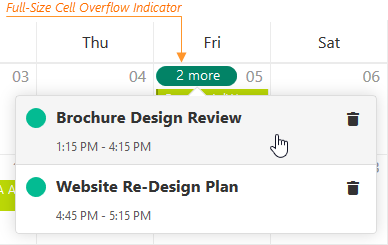
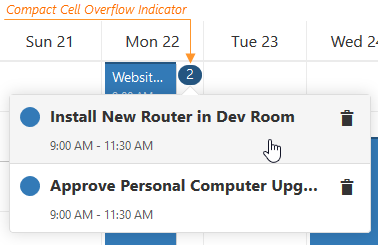
To customize overflow indicators, set the appointmentCollectorTemplate. Similarly, you can specify the appointmentTooltipTemplate to customize appointments displayed in the overflow indicator's tooltip.
See Also

 Select one or more answers
Select one or more answers