JavaScript/jQuery VectorMap - tooltip
Configures tooltips.
A tooltip is a miniature rectangle displaying data of an area or a marker. A tooltip appears when the end-user hovers the cursor over an area or a marker. To show tooltips, do the following.
Enable tooltips.
Set the enabled option to true.Specify text to be displayed in tooltips. Specify the customizeTooltip option.
You can also change the appearance of tooltips using fields of the tooltip configuration object.
color
Colors all tooltips.
This option supports the following colors:
- Hexadecimal colors
- RGB colors
- RGBA colors
- Predefined/cross-browser color names
- Predefined SVG colors
This option sets one color for all tooltips. You can specify a particular tooltip's color in the tooltip.customizeTooltip function.
container
Specifies the container in which to draw tooltips. The default container is the HTML DOM <body> element.
cornerRadius
Makes all the tooltip's corners rounded.
The following table demonstrates how the corner's curvature depends on the cornerRadius value:
| cornerRadius | Result |
|---|---|
cornerRadius: 0 |
 |
cornerRadius: 15 |
 |
cornerRadius: 35 |
 |
customizeTooltip
Specifies text and appearance of a set of tooltips.
Information on the area or marker being pressed or hovered over with the mouse pointer.
The tooltip's text or markup and color.
This option should be assigned a function that returns a specific object. The following fields can be specified in this object.
text
Specifies the text displayed by a tooltip. This is an obligatory option. If this option is not specified, the tooltip will not be shown.html
Specifies the HTML markup displayed by a tooltip. [note]If you are going to use external resources (for example, images) in the markup, specify the size of the area they will occupy beforehand.color
Specifies the color of a tooltip.fontColor
Specifies the color of the text displayed by a tooltip.borderColor
Specifies the color of the tooltip border.
this keyword.opacity
Specifies tooltips' transparency.
This option accepts a value from 0 to 1, where 0 makes tooltips completely transparent, and 1 makes them opaque.
paddingLeftRight
Generates an empty space, measured in pixels, between a tooltip's left/right border and its text.
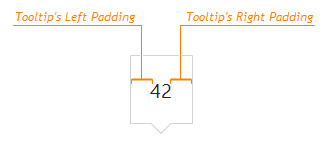

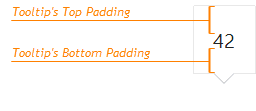
 Select one or more answers
Select one or more answers