JavaScript/jQuery PivotGrid - fieldChooser
The Field Chooser configuration options.
A field chooser is a pivot grid element that allows an end-user to configure data displayed in the pivot grid. To invoke the field chooser, right-click any pivot grid header and select the Show Field Chooser item. You can also display PivotGridFieldChooser as a separate widget.
allowSearch
Specifies whether the field chooser allows searching in the "All Fields" section.
applyChangesMode
Specifies when to apply changes made in the field chooser to the PivotGrid.
The following modes are available:
"instantly"
Applies changes immediately."onDemand"
Applies changes when a user clicks OK or cancels them when a user clicks Cancel.
layout
Specifies the field chooser layout.
The image below shows different layout types.
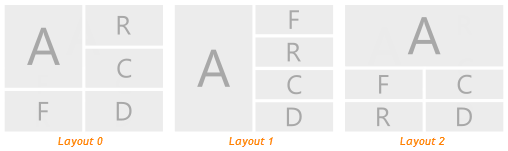
The following abbreviations are used on the image.
- A — All Fields
- F — Filter Fields
- R — Row Fields
- C — Column Fields
- D — Data Fields
Use the PivotGridFieldChooserLayout enum to specify this option when the widget is used as an ASP.NET MVC 5 Control or a DevExtreme-Based ASP.NET Core Control. This enum accepts the following values: Layout0, Layout1, and Layout2.
searchTimeout
Specifies a delay in milliseconds between when a user finishes typing in the field chooser's search panel, and when the search is executed.
texts
Strings that can be changed or localized in the pivot grid's integrated Field Chooser.

 Select one or more answers
Select one or more answers