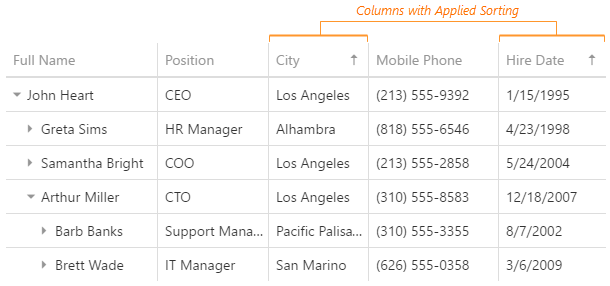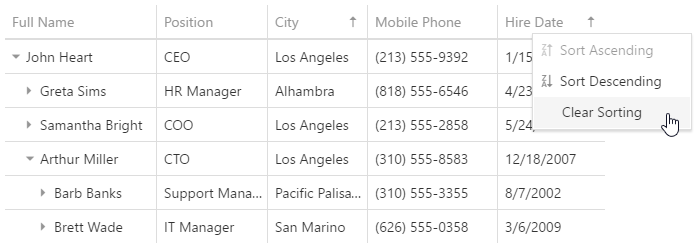jQuery TreeList - sorting
Type:
mode
The following selection modes are available in the widget:
Single
Rows can be sorted by values of a single column only.Multiple
Rows can be sorted by values of several columns.
Use the GridSortingMode enum to specify this option when the widget is used as an ASP.NET MVC 5 Control or a DevExtreme-Based ASP.NET Core Control. This enum accepts the following values: None, Single, and Multiple.
Feedback