JavaScript/jQuery TreeList - Overview
DevExtreme TreeList is a UI component for displaying hierarchical data in a grid. It can handle a collection of linked plain objects and build a tree hierarchy. Key features include data editing and validation, sorting, filtering, searching, and adaptability.
In this overview, you can find a map of TreeList elements, information about key features, and what to explore next.
Key Features
Data Binding
TreeList can load and update data from different data source types. You can define data as plain or hierarchical. If you choose plain data, you can load it on demand. For large datasets, you can use server-side data processing.Various Edit Modes
Edit TreeList data in multiple modes, including form and popup modes.Filtering, Sorting, and Searching
Set up a filter row and a header filter to filter data by column values. You can sort TreeList by single or multiple columns initially or at runtime. Enable search panel to allow users searching values in multiple columns at once.Rich Customization
TreeList offers extensive appearance customization for cells, edit buttons, and so on.Nodes Drag and Drop
You can drag and drop rows to reorder them or change their hierarchy. You can also enable column reordering.State Persistence
TreeList can persist user changes to sorting, filtering, grouping, and column settings. It restores these changes when the page reloads.

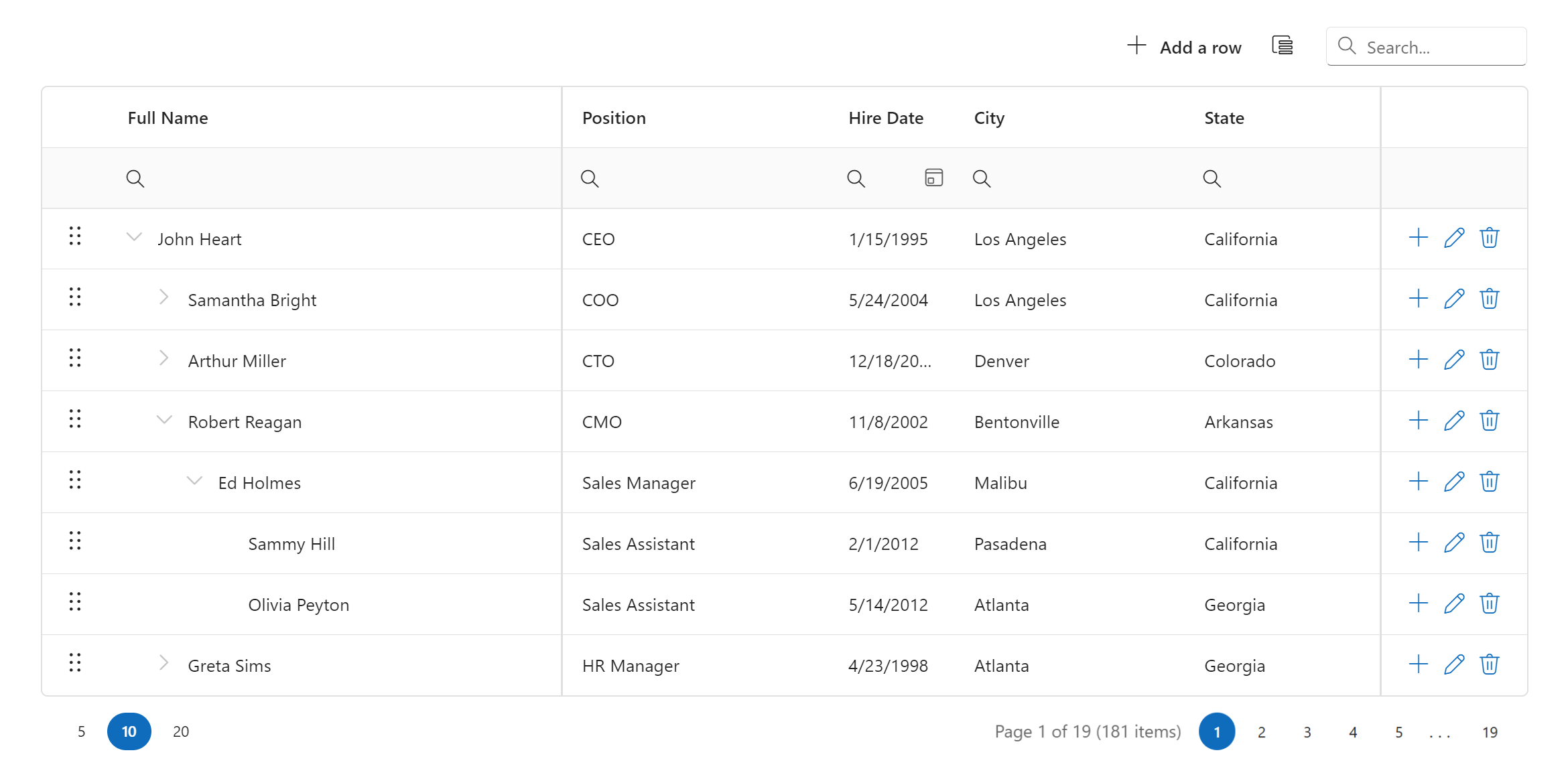
 Select one or more answers
Select one or more answers