User Interaction
With the TreeList widget, a user can sort by single and multiple columns. Use the sorting.mode option to specify the current sorting mode.
jQuery
$(function() {
$("#treeListContainer").dxTreeList({
sorting: {
mode: "single" // or "multiple" | "none"
}
});
});Angular
<dx-tree-list ... >
<dxo-sorting
mode="single"> <!-- or "multiple" | "none" -->
</dxo-sorting>
</dx-tree-list>
import { DxTreeListModule } from 'devextreme-angular';
// ...
export class AppComponent {
// ...
}
@NgModule({
imports: [
// ...
DxTreeListModule
],
// ...
})In the single mode, a user selects a sort order from the context menu or clicks a column header to apply sorting. Subsequent clicks on the same header reverse the sort order. Applying sorting to another column clears the previous column's sorting settings. In the multiple mode, sorting settings applied to other columns remain intact when a user selects a sort order from another column's context menu. Note that rows are sorted within their hierarchical level.
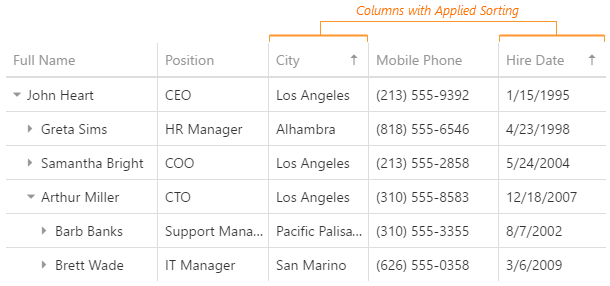
The context menu can also be used to clear a column's sorting settings.
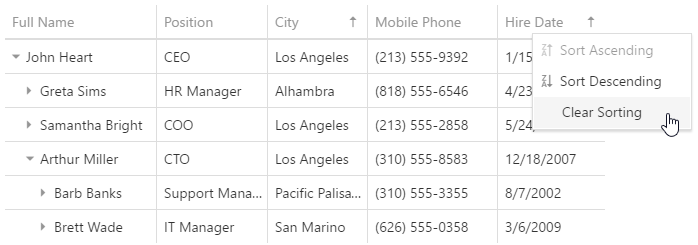
To disable sorting in the whole widget, set the sorting.mode option to "none"; to disable sorting only in a specific column, use its allowSorting option.
jQuery
$(function() {
$("#treeListContainer").dxTreeList({
columns: [{
// ...
allowSorting: false
}]
});
});Angular
<dx-tree-list ... >
<dxi-column [allowSorting]="false"></dxi-column>
</dx-tree-list>
import { DxTreeListModule } from 'devextreme-angular';
// ...
export class AppComponent {
// ...
}
@NgModule({
imports: [
// ...
DxTreeListModule
],
// ...
})Initial and Runtime Sorting
Rows are sorted according to the data source by default. Set the sortOrder option to sort rows in the required order. Specify the sortIndex option as well to sort by multiple columns. Otherwise, each sorted column gets a sort index according to its position in the columns array. For example, the following code sorts rows first by the "Surname", then by the "Name" column:
jQuery
$(function() {
$("#treeListContainer").dxTreeList({
// ...
columns: [
{ dataField: "Name", sortIndex: 1, sortOrder: "asc" },
{ dataField: "Surname", sortIndex: 0, sortOrder: "asc" },
// ...
]
});
});Angular
<dx-tree-list ... >
<dxi-column dataField="Name" [sortIndex]="1" sortOrder="asc"></dxi-column>
<dxi-column dataField="Surname" [sortIndex]="0" sortOrder="asc"></dxi-column>
</dx-tree-list>
import { DxTreeListModule } from 'devextreme-angular';
// ...
export class AppComponent {
// ...
}
@NgModule({
imports: [
// ...
DxTreeListModule
],
// ...
})Change the sortOrder and sortIndex options using the columnOption method to sort at runtime.
jQuery
var treeList = $("#treeListContainer").dxTreeList("instance");
treeList.columnOption("Surname", {
sortOrder: "desc",
sortIndex: 2
});Angular
import { ..., ViewChild } from '@angular/core';
import { DxTreeListModule, DxTreeListComponent } from 'devextreme-angular';
// ...
export class AppComponent {
@ViewChild(DxTreeListComponent) treeList: DxTreeListComponent;
sortBySurnames () {
this.treeList.instance.columnOption("Surname", {
sortOrder: "desc",
sortIndex: 2
});
}
}
@NgModule({
imports: [
// ...
DxTreeListModule
],
// ...
})Custom Sorting
Implement a custom sorting routine using the calculateSortValue option if standard sorting does not meet your requirements. It accepts the name of the data source field that provides values to be used in sorting...
jQuery
$(function() {
$("#treeListContainer").dxTreeList({
columns: [{
dataField: "Position", // provides values for the column
calculateSortValue: "isOnVacation" // provides values to be used in sorting
}]
});
});Angular
<dx-tree-list ... >
<dxi-column
dataField="Position" <!--provides values for the column -->
calculateSortValue="isOnVacation"> <!-- provides values to be used in sorting -->
</dxi-column>
</dx-tree-list>
import { DxTreeListModule } from 'devextreme-angular';
// ...
export class AppComponent {
// ...
}
@NgModule({
imports: [
// ...
DxTreeListModule
],
// ...
})...or a function that returns such a value.
jQuery
$(function() {
var treeList = $("#treeListContainer").dxTreeList({
columns: [{
dataField: 'Position',
sortOrder: "asc",
calculateSortValue: function (rowData) {
if (rowData.Position == "CEO")
return treeList.columnOption('Position', 'sortOrder') == 'asc' ? "aaa" : "zzz"; // CEOs are always displayed at the top
else
return rowData.Position; // Others are sorted as usual
}
}]
}).dxTreeList("instance");
});Angular
import { DxTreeListModule } from 'devextreme-angular';
// ...
export class AppComponent {
customSortingFunction (rowData) {
if (rowData.Position == "CEO")
return this.sortOrder == 'asc' ? "aaa" : "zzz"; // CEOs are always displayed at the top
else
return rowData.Position; // Others are sorted as usual
}
}
@NgModule({
imports: [
// ...
DxTreeListModule
],
// ...
})
<dx-tree-list ... >
<dxi-column
dataField="Position"
sortOrder="asc"
[calculateSortValue]="customSortingFunction">
</dxi-column>
</dx-tree-list>Clear Sorting Settings
You can clear sorting settings for all columns by calling the clearSorting() method, or for a specific column - by setting its sortIndex option to undefined using the columnOption method.
jQuery
var treeList = $("#treeListContainer").dxTreeList("instance");
treeList.columnOption("Name", "sortIndex", undefined);
treeList.clearSorting();Angular
import { ..., ViewChild } from '@angular/core';
import { DxTreeListModule, DxTreeListComponent } from 'devextreme-angular';
// ...
export class AppComponent {
@ViewChild(DxTreeListComponent) treeList: DxTreeListComponent;
clearSortingByNames () {
this.treeList.instance.columnOption("Name", "sortIndex", undefined);
}
clearAllSorting () {
this.treeList.instance.clearSorting();
}
}
@NgModule({
imports: [
// ...
DxTreeListModule
],
// ...
})
 Select one or more answers
Select one or more answers