Angular Diagram - Diagram Tools
The DevExtreme Diagram ships with configurable tool panels and menus. The following image highlights these visual elements:
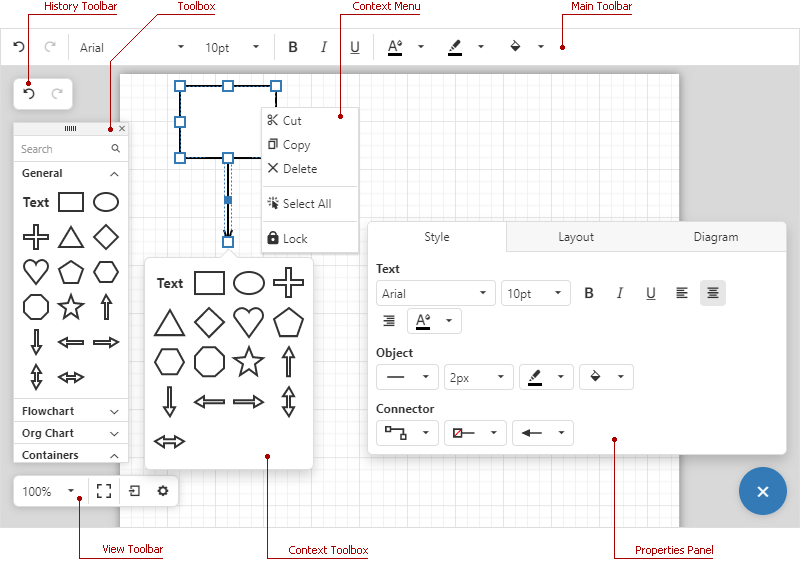
To configure Diagram tools, implement the following properties:
jQuery
To specify which commands a tool panel or menu displays, define the element's commands[] array (for instance, mainToolbar.commands[]). To add predefined commands, you can specify a string value within commands[] arrays:
$("#diagram").dxDiagram({
mainToolbar: {
commands: [ 'undo', 'redo', 'fontName', 'fontSize', 'bold', 'italic', 'underline' ],
},
})Angular
To specify which commands a tool panel or menu displays, define the element's commands[] array (for instance, mainToolbar.commands[]). To add predefined commands, specify only the name property:
<dx-diagram>
<dxo-diagram-main-toolbar [visible]="true">
<dxi-diagram-command name="undo"></dxi-diagram-command>
<dxi-diagram-command name="redo"></dxi-diagram-command>
<dxi-diagram-command name="fontName"></dxi-diagram-command>
<dxi-diagram-command name="fontSize"></dxi-diagram-command>
<dxi-diagram-command name="bold"></dxi-diagram-command>
<dxi-diagram-command name="italic"></dxi-diagram-command>
<dxi-diagram-command name="underline"></dxi-diagram-command>
</dxo-diagram-main-toolbar>
</dx-diagram>Vue
To specify which commands a tool panel or menu displays, define the element's commands[] array (for instance, mainToolbar.commands[]). To add predefined commands, specify only the name property:
<template>
<DxDiagram>
<DxMainToolbar :visible="true">
<DxCommand name="undo" />
<DxCommand name="redo" />
<DxCommand name="fontName" />
<DxCommand name="fontSize" />
<DxCommand name="bold" />
<DxCommand name="italic" />
<DxCommand name="underline" />
</DxMainToolbar>
</DxDiagram>
</template>
<script setup lang="ts">
import { DxDiagram, DxMainToolbar, DxCommand } from 'devextreme-vue/diagram';
</script>React
To specify which commands a tool panel or menu displays, define the element's commands[] array (for instance, mainToolbar.commands[]). To add predefined commands, specify only the name property:
import { Diagram, MainToolbar, Command } from 'devextreme-react/diagram';
function App() {
return (
<Diagram>
<MainToolbar visible={true}>
<Command name="undo" />
<Command name="redo" />
<Command name="fontName" />
<Command name="fontSize" />
<Command name="bold" />
<Command name="italic" />
<Command name="underline" />
</MainToolbar>
</Diagram>
)
}The Diagram component supports custom commands within tool panels and menus. To define a custom command item, specify a string command.name value (different from Command type values) and implement the onCustomCommand handler. You can also specify custom command icons and text. The following code snippet demonstrates a custom command that imports an empty value into the Diagram to clear component content:
jQuery
$("#diagram").dxDiagram({
mainToolbar: {
commands: [{
name: 'clear',
icon: 'deletetable'
}, ... ],
},
onCustomCommand(e) {
if(e.name === 'clear') {
e.component.import('');
}
},
})Angular
<dx-diagram (onCustomCommand)="handleCustomCommand($event)">
<dxo-diagram-main-toolbar [visible]="true">
<dxi-diagram-command
name="clear"
icon="deletetable"
></dxi-diagram-command>
</dxo-diagram-main-toolbar>
</dx-diagram>
import { DxDiagramComponent, type DxDiagramTypes } from 'devextreme-angular/ui/diagram';
// ...
export class AppComponent {
handleCustomCommand(e: DxDiagramTypes.CustomCommandEvent) {
if(e.name === 'clear') {
e.component.import('');
}
}
}Vue
<template>
<DxDiagram @custom-command="handleCustomCommand">
<DxMainToolbar :visible="true">
<DxCommand
name="clear"
icon="deletetable"
/>
</DxMainToolbar>
</DxDiagram>
</template>
<script setup lang="ts">
import { DxDiagram, DxMainToolbar, DxCommand, type DxDiagramTypes } from 'devextreme-vue/diagram'
function handleCustomCommand(e: DxDiagramTypes.CustomCommandEvent) {
if(e.name === 'clear') {
e.component.import('');
}
}
</script>React
import { Diagram, MainToolbar, Command, type DiagramTypes } from 'devextreme-react/diagram';
function handleCustomCommand(e: DiagramTypes.CustomCommandEvent) {
if(e.name === 'clear') {
e.component.import('');
}
}
function App() {
return (
<Diagram onCustomCommand={handleCustomCommand}>
<MainToolbar visible={true}>
<Command
name="clear"
icon="deletetable"
/>
</MainToolbar>
</Diagram>
)
}ASP.NET Core Controls
@(Html.DevExtreme().Diagram()
.ID("diagram")
.ContextMenu(cm => cm
.Enabled(true)
.Commands(new[] {
DiagramCommand.BringToFront,
DiagramCommand.SendToBack,
DiagramCommand.Lock,
DiagramCommand.Unlock
})
)
.ContextToolbox(ct => ct
.Enabled(true)
.Category(DiagramShapeCategory.Flowchart)
.ShapeIconsPerRow(5)
.Width(200)
)
.PropertiesPanel(pp => pp
.Visibility(DiagramPanelVisibility.Visible)
.Tabs(t => {
t.Add()
.Groups(g => {
g.Add()
.Title("Page Properties")
.Commands(new[] { DiagramCommand.PageSize, DiagramCommand.PageOrientation,
DiagramCommand.PageColor });
});
})
)
.HistoryToolbar(tb => tb
.Visible(false)
)
.ViewToolbar(tb => tb
.Visible(true)
.Commands(cmds => {
cmds.Add().Name(DiagramCommand.ZoomLevel);
cmds.Add().Name(DiagramCommand.FullScreen);
cmds.Add().Name(DiagramCommand.Units);
cmds.Add().Name("sayHello").Text("Say Hello").Icon("blockquote");
cmds.Add().Name("export").Icon("export").Items(items => {
items.Add().Name(DiagramCommand.ExportSvg);
items.Add().Name(DiagramCommand.ExportPng);
items.Add().Name(DiagramCommand.ExportJpg);
});
})
)
.MainToolbar(tb => tb
.Visible(true)
.Commands(cmds => {
cmds.Add().Name(DiagramCommand.Undo);
cmds.Add().Name(DiagramCommand.Redo);
cmds.Add().Name(DiagramCommand.Separator);
cmds.Add().Name(DiagramCommand.FontName);
cmds.Add().Name(DiagramCommand.FontSize);
cmds.Add().Name(DiagramCommand.Separator);
cmds.Add().Name(DiagramCommand.Bold);
cmds.Add().Name(DiagramCommand.Italic);
cmds.Add().Name(DiagramCommand.Underline);
cmds.Add().Name(DiagramCommand.Separator);
cmds.Add().Name(DiagramCommand.FontColor);
cmds.Add().Name(DiagramCommand.LineColor);
cmds.Add().Name(DiagramCommand.FillColor);
cmds.Add().Name(DiagramCommand.Separator);
cmds.Add().Name("clear").Text("Clear Diagram").Icon("clearsquare");
})
)
.Toolbox(tb => tb
.Visibility(DiagramPanelVisibility.Visible)
.Groups(g => {
g.Add().Category(DiagramShapeCategory.General).Title("General");
g.Add().Category(DiagramShapeCategory.Flowchart).Title("Flowchart").Expanded(true);
})
.ShowSearch(false)
.ShapeIconsPerRow(4)
.Width(220)
)
.OnCustomCommand(@<text>
function(e) {
if(e.name === "clear") {
var result = DevExpress.ui.dialog.confirm("Are you sure you want to clear the diagram?
This action cannot be undone.", "Warning");
result.done(
function(dialogResult) {
if(dialogResult) {
e.component.import("");
}
}
);
}
else if (e.name == "sayHello")
alert("Hello!")
}
</text>)
)ASP.NET MVC Controls
@(Html.DevExtreme().Diagram()
.ID("diagram")
.ContextMenu(cm => cm
.Enabled(true)
.Commands(new[] {
DiagramCommand.BringToFront,
DiagramCommand.SendToBack,
DiagramCommand.Lock,
DiagramCommand.Unlock
})
)
.ContextToolbox(ct => ct
.Enabled(true)
.Category(DiagramShapeCategory.Flowchart)
.ShapeIconsPerRow(5)
.Width(200)
)
.PropertiesPanel(pp => pp
.Visibility(DiagramPanelVisibility.Visible)
.Tabs(t => {
t.Add()
.Groups(g => {
g.Add()
.Title("Page Properties")
.Commands(new[] { DiagramCommand.PageSize, DiagramCommand.PageOrientation,
DiagramCommand.PageColor });
});
})
)
.HistoryToolbar(tb => tb
.Visible(false)
)
.ViewToolbar(tb => tb
.Visible(true)
.Commands(cmds => {
cmds.Add().Name(DiagramCommand.ZoomLevel);
cmds.Add().Name(DiagramCommand.FullScreen);
cmds.Add().Name(DiagramCommand.Units);
cmds.Add().Name("sayHello").Text("Say Hello").Icon("blockquote");
cmds.Add().Name("export").Icon("export").Items(items => {
items.Add().Name(DiagramCommand.ExportSvg);
items.Add().Name(DiagramCommand.ExportPng);
items.Add().Name(DiagramCommand.ExportJpg);
});
})
)
.MainToolbar(tb => tb
.Visible(true)
.Commands(cmds => {
cmds.Add().Name(DiagramCommand.Undo);
cmds.Add().Name(DiagramCommand.Redo);
cmds.Add().Name(DiagramCommand.Separator);
cmds.Add().Name(DiagramCommand.FontName);
cmds.Add().Name(DiagramCommand.FontSize);
cmds.Add().Name(DiagramCommand.Separator);
cmds.Add().Name(DiagramCommand.Bold);
cmds.Add().Name(DiagramCommand.Italic);
cmds.Add().Name(DiagramCommand.Underline);
cmds.Add().Name(DiagramCommand.Separator);
cmds.Add().Name(DiagramCommand.FontColor);
cmds.Add().Name(DiagramCommand.LineColor);
cmds.Add().Name(DiagramCommand.FillColor);
cmds.Add().Name(DiagramCommand.Separator);
cmds.Add().Name("clear").Text("Clear Diagram").Icon("clearsquare");
})
)
.Toolbox(tb => tb
.Visibility(DiagramPanelVisibility.Visible)
.Groups(g => {
g.Add().Category(DiagramShapeCategory.General).Title("General");
g.Add().Category(DiagramShapeCategory.Flowchart).Title("Flowchart").Expanded(true);
})
.ShowSearch(false)
.ShapeIconsPerRow(4)
.Width(220)
)
.OnCustomCommand(@<text>
function(e) {
if(e.name === "clear") {
var result = DevExpress.ui.dialog.confirm("Are you sure you want to clear the diagram?
This action cannot be undone.", "Warning");
result.done(
function(dialogResult) {
if(dialogResult) {
e.component.import("");
}
}
);
}
else if (e.name == "sayHello")
alert("Hello!")
}
</text>)
)
 Select one or more answers
Select one or more answers