React Chart - commonAxisSettings.constantLineStyle
Configures the appearance of all constant lines in the widget.

The commonAxisSettings.constantLineStyle object, which is described here, specifies common settings for all constant lines in the chart. To configure only those constant lines that belong to a particular axis, use the following objects.
- argumentAxis.constantLineStyle
- valueAxis.constantLineStyle
To configure individual constant lines, use the following arrays of objects.
- argumentAxis.constantLines[]
- valueAxis.constantLines[]
Individual settings override axis-specific settings which, in their turn, override common settings.
color
Specifies the color of constant lines.
This option supports the following colors:
- Hexadecimal colors
- RGB colors
- RGBA colors
- Predefined/cross-browser color names
- Predefined SVG colors
dashStyle
Specifies the dash style of constant lines.
This option accepts one of the following values.
- solid
Displays solid, continuous constant lines. - dash
Displays constant lines using short dashes. - longDash
Displays constant lines using long dashes. - dot
Displays constant lines using dots. - Any combination of 'longDash', 'dash' and 'dot'
Displays constant lines by repeating the specified combination. For example, 'dashdotdash'.
When using the widget as an ASP.NET MVC Control, specify this option using the DashStyle enum. This enum accepts the following values: Solid, LongDash, Dash and Dot.
label
Configures constant line labels.
A constant line label displays the value of a constant line.
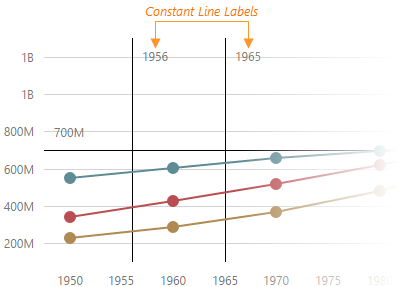
The commonAxisSettings.constantLineStyle.label object, which is described here, specifies common settings for all constant line labels in the chart. To configure the labels of those constant lines that belong to a particular axis, use the following objects.
To configure the labels of individual constant lines use the following objects.
Individual settings override axis-specific settings which, in their turn, override common settings.
paddingLeftRight
Generates a pixel-measured empty space between the left/right side of a constant line and the constant line label.
This option depends on the label.horizontalAlignment in the following way.
- horizontalAlignment is "left" → padding applies to the left side of a constant line;
- horizontalAlignment is "right" → padding applies to the right side of a constant line;
- horizontalAlignment is "center" → padding is calculated automatically.
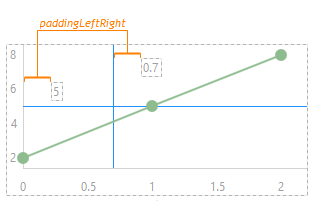
See Also
- argumentAxis.constantLineStyle.label.horizontalAlignment - aligns constant line labels in the horizontal direction. Applies to the constant lines belonging to the argument axis.
- valueAxis.constantLineStyle.label.horizontalAlignment - aligns constant line labels in the horizontal direction. Applies to the constant lines belonging to the value axis.
paddingTopBottom
Generates a pixel-measured empty space between the top/bottom side of a constant line and the constant line label.
This option depends on the label.verticalAlignment in the following way.
- verticalAlignment is "top" → padding applies to the top side of a constant line;
- verticalAlignment is "bottom" → padding applies to the bottom side of a constant line;
- verticalAlignment is "center" → padding is calculated automatically.
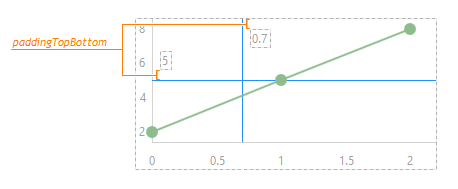
See Also
- argumentAxis.constantLineStyle.label.verticalAlignment - aligns constant line labels in the vertical direction. Applies to the constant lines belonging to the argument axis.
- valueAxis.constantLineStyle.label.verticalAlignment - aligns constant line labels in the vertical direction. Applies to the constant lines belonging to the value axis.

 Select one or more answers
Select one or more answers