DevExtreme React - Scale Breaks
A scale break allows breaking off a part of the axis to improve the readability of a chart with high amplitude values. Scale breaks are available for continuous or logarithmic type axes only.
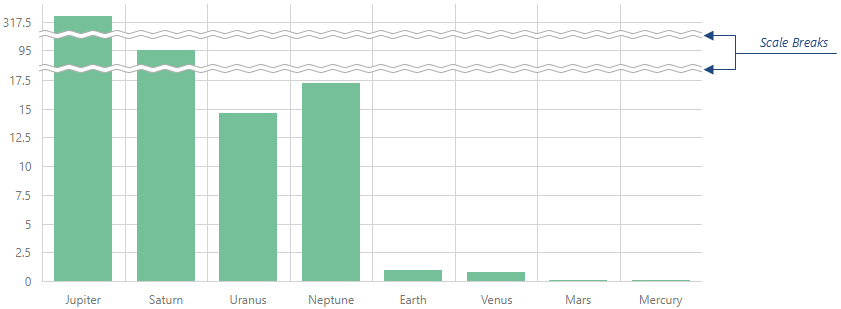
Use an axis' breaks array to declare a scale break collection. Each object in this array must have the startValue and endValue fields that limit a single scale break. Note that a scale break is visible only if the range between the start and end values exceeds the tick interval.
jQuery
$(function() {
$("#chartContainer").dxChart({
// ...
valueAxis: { // or argumentAxis
breaks: [
{ startValue: 100, endValue: 500 },
{ startValue: 1000, endValue: 2000 }
]
}
});
});Angular
<dx-chart ... >
<dxi-value-axis> <!-- or <dxo-argument-axis> -->
<dxi-break [startValue]="100" [endValue]="500"></dxi-break>
<dxi-break [startValue]="1000" [endValue]="2000"></dxi-break>
</dxi-value-axis>
</dx-chart>
import { DxChartModule } from "devextreme-angular";
// ...
export class AppComponent {
// ...
}
@NgModule({
imports: [
// ...
DxChartModule
],
// ...
})The value axis supports auto-calculated scale breaks, which can be enabled by setting the autoBreaksEnabled option to true. You can specify the maxAutoBreakCount option to limit the number of a scale breaks the widget can generate.
jQuery
$(function() {
$("#chartContainer").dxChart({
// ...
valueAxis: {
autoBreaksEnabled: true,
maxAutoBreakCount: 2
}
});
});Angular
<dx-chart ... >
<dxi-value-axis
[autoBreaksEnabled]="true"
[maxAutoBreakCount]="2">
</dxi-value-axis>
</dx-chart>
import { DxChartModule } from "devextreme-angular";
// ...
export class AppComponent {
// ...
}
@NgModule({
imports: [
// ...
DxChartModule
],
// ...
})See Also

 Select one or more answers
Select one or more answers