JavaScript/jQuery Diagram - Templates
The Diagram UI component allows you to create templates for shapes and their presentation in the toolbox.
Template content must be presented as SVG elements.
We recommend that you do not use the foreignObject element to define template content (Safari does not support this element).
Shape Template
Use the following properties to create a shape template:
- The customShapeTemplate property defines a common template for all shapes in the UI component.
- The template property defines a template for an individual shape.
If the textExpr option is specified, template content may overlap with text from the data source.
Since the textExpr option has the default value 'text', the widget will obtain node texts from the data source’s 'text' field. To prevent his behavior, set the option to an empty string: nodes: { textExpr: "", ....
jQuery
$(function() {
var diagram = $("#diagram").dxDiagram({
customShapeTemplate: function(item, $container) {
var employee = item.dataItem;
var $content = $("<svg class='template'>" +
"<text class='template-name' x='50%' y='20%'>" + (employee ? employee.Full_Name : "Employee's Name") + "</text>" +
"<text class='template-title' x='50%' y='45%'>" + (employee ? employee.Title : "Employee's Title") + "</text>" +
"<text class='template-button' id='employee-edit' x='40%' y='85%'>Edit</text>" +
"<text class='template-button' id='employee-delete' x='62%' y='85%'>Delete</text>" +
"</svg >");
$container.append($content);
$content.find("#employee-edit").click(function() { editEmployee(employee); });
$content.find("#employee-delete").click(function() { deleteEmployee(employee); });
},
...Angular
<dx-diagram id="diagram" #diagram customShapeTemplate="customShapeTemplate">
<svg *dxTemplate="let item of 'customShapeTemplate'" class="template">
<text class="template-name" x="50%" y="20%">{{item.dataItem ? item.dataItem.Full_Name : "Employee's Name"}}</text>
<text class="template-title" x="50%" y="45%">{{item.dataItem ? item.dataItem.Title : "Employee's Title"}}</text>
<text class="template-button" x="40%" y="85%" (click)="editEmployee(item.dataItem)">Edit</text>
<text class="template-button" x="62%" y="85%" (click)="deleteEmployee(item.dataItem)">Delete</text>
</svg>
...Vue
<DxDiagram
id="diagram"
ref="diagram"
custom-shape-template="CustomShapeTemplate"
>
<template #CustomShapeTemplate="{ data }">
<CustomShapeTemplate
:employee="data.dataItem"
:edit-employee="editEmployee"
:delete-employee="deleteEmployee"
/>
</template>
...
<template>
<svg class="template">
<text
class="template-name"
x="50%"
y="20%"
>
{{ employeeName }}
</text>
<text
class="template-title"
x="50%"
y="45%"
>
{{ employeeTitle }}
</text>
<text
class="template-button"
x="40%"
y="85%"
@click="editEmployeeFunc"
>
Edit
</text>
<text
class="template-button"
x="62%"
y="85%"
@click="deleteEmployeeFunc"
>
Delete
</text>
</svg>
</template>
...React
import Diagram, { CustomShape, ContextToolbox, PropertiesPanel, Group, Tab, Toolbox, Nodes, AutoLayout } from 'devextreme-react/diagram';
import CustomShapeTemplate from './CustomShapeTemplate.js';
class App extends React.Component {
constructor(props) {
this.diagramRef = React.createRef();
this.customShapeTemplate = this.customShapeTemplate.bind(this);
...
}
render() {
return (
<div id="container">
<Diagram id="diagram" ref={this.diagramRef} customShapeRender={this.customShapeTemplate}>
...
export default function CustomShapeTemplate(employee, editEmployee, deleteEmployee) {
var employeeName = employee ? employee.Full_Name : 'Employee\'s Name';
var employeeTitle = employee ? employee.Title : 'Employee\'s Title';
return (
<svg className="template">
<text className="template-name" x="50%" y="20%">{employeeName}</text>
<text className="template-title" x="50%" y="45%">{employeeTitle}</text>
<text className="template-button" x="40%" y="85%" onClick={editEmployee}>Edit</text>
<text className="template-button" x="62%" y="85%" onClick={deleteEmployee}>Delete</text>
</svg>
);
}ASP.NET Core Controls
@(Html.DevExtreme().Diagram()
.ID("diagram")
.CustomShapeTemplate(@<text>
<svg class="template">
<text class="template-name" x="50%" y="20%"><%- dataItem ? dataItem.FullName : "Employee's Name" %></text>
<text class="template-title" x="50%" y="45%"><%- dataItem ? dataItem.Title : "Employee's Title" %></text>
<text class="template-button" x="40%" y="85%" onclick="editEmployee(<%- dataItem && JSON.stringify(dataItem) %>)">Edit</text>
<text class="template-button" x="62%" y="85%" onclick="deleteEmployee(<%- dataItem && JSON.stringify(dataItem) %>)">Delete</text>
</svg>
</text>)
...ASP.NET MVC Controls
@(Html.DevExtreme().Diagram()
.ID("diagram")
.CustomShapeTemplate(@<text>
<svg class="template">
<text class="template-name" x="50%" y="20%"><%- dataItem ? dataItem.FullName : "Employee's Name" %></text>
<text class="template-title" x="50%" y="45%"><%- dataItem ? dataItem.Title : "Employee's Title" %></text>
<text class="template-button" x="40%" y="85%" onclick="editEmployee(<%- dataItem && JSON.stringify(dataItem) %>)">Edit</text>
<text class="template-button" x="62%" y="85%" onclick="deleteEmployee(<%- dataItem && JSON.stringify(dataItem) %>)">Delete</text>
</svg>
</text>)
...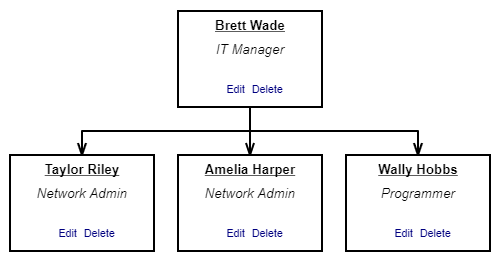
Toolbox Shape Template
Use the following properties to create a template for a shape in the toolbox:
- The customShapeToolboxTemplate property defines a common template for all shapes in the toolbox.
- The toolboxTemplate property defines a template for a shape in the toolbox.
jQuery
$(function() {
var diagram = $("#diagram").dxDiagram({
customShapeToolboxTemplate: function(item, $container) {
var employee = item.dataItem;
var $content = $("<svg class='template'>" +
"<text class='template-name' x='50%' y='40%'>New</text>" +
"<text class='template-title' x='50%' y='70%'>Employee</text>" +
"</svg >");
$container.append($content);
},
...Angular
<dx-diagram id="diagram" #diagram customShapeToolboxTemplate="customShapeToolboxTemplate">
<svg *dxTemplate="let item of 'customShapeToolboxTemplate'" class="template">
<text class="template-name" x="50%" y="40%">New</text>
<text class="template-title" x="50%" y="70%">Employee</text>
</svg>
...Vue
<DxDiagram
id="diagram"
ref="diagram"
custom-shape-toolbox-template="CustomShapeToolboxTemplate"
>
<template #CustomShapeToolboxTemplate="{ data }">
<CustomShapeToolboxTemplate/>
</template>
...
<template>
<svg class="template">
<text
class="template-name"
x="50%"
y="40%"
>
New
</text>
<text
class="template-title"
x="50%"
y="70%"
>
Employee
</text>
</svg>
</template>
...React
import Diagram, { CustomShape, ContextToolbox, PropertiesPanel, Group, Tab, Toolbox, Nodes, AutoLayout } from 'devextreme-react/diagram';
import CustomShapeToolboxTemplate from './CustomShapeToolboxTemplate.js';
class App extends React.Component {
constructor(props) {
this.diagramRef = React.createRef();
this.customShapeToolboxTemplate = this.customShapeToolboxTemplate.bind(this);
...
}
render() {
return (
<div id="container">
<Diagram id="diagram" ref={this.diagramRef} customShapeToolboxRender={this.customShapeToolboxTemplate}>
...
export default function CustomShapeToolboxTemplate() {
return (
<svg className="template">
<text className="template-name" x="50%" y="40%">New</text>
<text className="template-title" x="50%" y="70%">Employee</text>
</svg>
);
}ASP.NET Core Controls
@(Html.DevExtreme().Diagram()
.ID("diagram")
.CustomShapeToolboxTemplate(@<text>
<svg class="template">
<text class="template-name" x="50%" y="40%">New</text>
<text class="template-title" x="50%" y="70%">Employee</text>
</svg>
</text>)
...ASP.NET MVC Controls
@(Html.DevExtreme().Diagram()
.ID("diagram")
.CustomShapeToolboxTemplate(@<text>
<svg class="template">
<text class="template-name" x="50%" y="40%">New</text>
<text class="template-title" x="50%" y="70%">Employee</text>
</svg>
</text>)
...

 Select one or more answers
Select one or more answers