collapsed
Specifies whether an item (pane) is initially collapsed.
collapsedSize
Specifies the size of a collapsible item (pane) when collapsed in pixels or as a percentage.
jQuery
$(() => {
$("#splitter").dxSplitter({
items: [
{
// ...
collapsedSize: "20px",
}
],
});
});Angular
<dx-splitter ... >
<dxi-splitter-item ...
collapsedSize="20px"
>
</dxi-splitter-item>
</dx-splitter>Vue
<template>
<DxSplitter ... >
<DxItem ...
collapsedSize="20px"
/>
</DxSplitter>
</template>
<script setup>
import { DxSplitter, DxItem } from "devextreme-vue/splitter";
</script>React
import React from "react";
import Splitter, { Item } from "devextreme-react/splitter";
const App = () => (
<React.Fragment>
<Splitter ... >
<Item ...
collapsedSize="20px"
/>
</Splitter>
</React.Fragment>
);
export default App;collapsible
Specifies whether an item (pane) is collapsible.
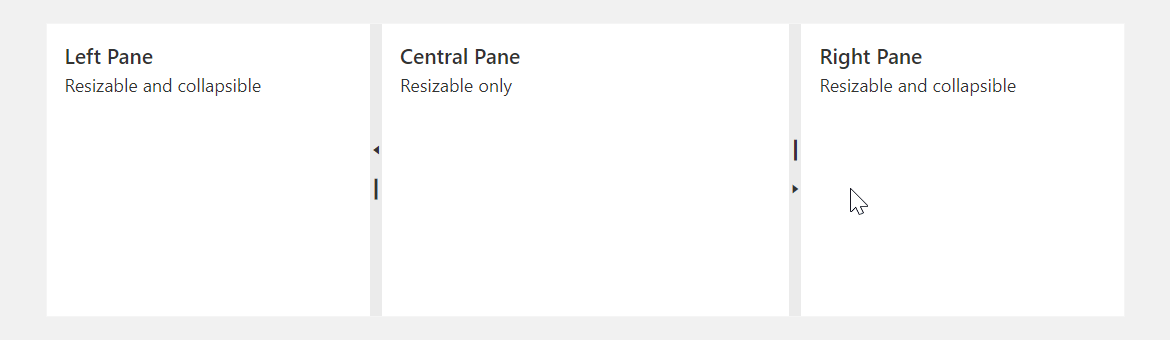
To collapse a pane, you can also double-click the separator bar.
maxSize
Specifies the maximum size of an item (pane) in pixels or as a percentage.
jQuery
$(() => {
$("#splitter").dxSplitter({
items: [
{
// ...
maxSize: "500px",
}
],
});
});Angular
<dx-splitter ... >
<dxi-splitter-item ...
maxSize="500px"
>
</dxi-splitter-item>
</dx-splitter>Vue
<template>
<DxSplitter ... >
<DxItem ...
maxSize="500px"
/>
</DxSplitter>
</template>
<script setup>
import { DxSplitter, DxItem } from "devextreme-vue/splitter";
</script>React
import React from "react";
import Splitter, { Item } from "devextreme-react/splitter";
const App = () => (
<React.Fragment>
<Splitter ... >
<Item ...
maxSize="500px"
/>
</Splitter>
</React.Fragment>
);
export default App;minSize
Specifies the minimum size of an item (pane) in pixels or as a percentage.
jQuery
$(() => {
$("#splitter").dxSplitter({
items: [
{
// ...
minSize: "30%",
}
],
});
});Angular
<dx-splitter ... >
<dxi-splitter-item ...
minSize="30%"
>
</dxi-splitter-item>
</dx-splitter>Vue
<template>
<DxSplitter ... >
<DxItem ...
minSize="30%"
/>
</DxSplitter>
</template>
<script setup>
import { DxSplitter, DxItem } from "devextreme-vue/splitter";
</script>React
import React from "react";
import Splitter, { Item } from "devextreme-react/splitter";
const App = () => (
<React.Fragment>
<Splitter ... >
<Item ...
minSize="30%"
/>
</Splitter>
</React.Fragment>
);
export default App;size
Specifies the initial size of an item (pane) in pixels or as a percentage. The size changes after any layout alteration.
jQuery
$(() => {
$("#splitter").dxSplitter({
items: [
{
// ...
size: "50%",
}
],
});
});Angular
<dx-splitter ... >
<dxi-splitter-item ...
size="50%"
>
</dxi-splitter-item>
</dx-splitter>Vue
<template>
<DxSplitter ... >
<DxItem ...
size="50%"
/>
</DxSplitter>
</template>
<script setup>
import { DxSplitter, DxItem } from "devextreme-vue/splitter";
</script>React
import React from "react";
import Splitter, { Item } from "devextreme-react/splitter";
const App = () => (
<React.Fragment>
<Splitter ... >
<Item ...
size="50%"
/>
</Splitter>
</React.Fragment>
);
export default App;If you do not specify pane sizes, the UI component splits up the panes automatically with even distribution.
splitter
Specifies a splitter inside an item (pane).
Use this property to make the item a nested Splitter UI component.
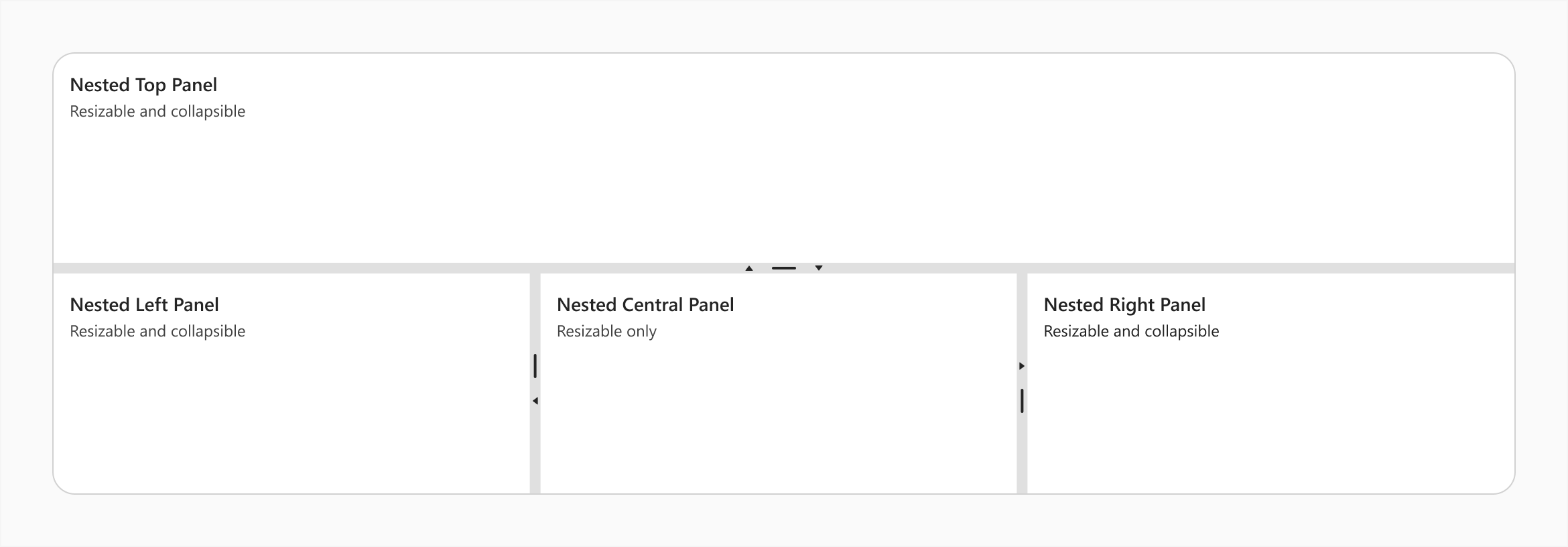
jQuery
$(() => {
$("#splitter").dxSplitter({
orientation: "vertical",
items: [{
text: "Top Panel"
},
{
splitter: {
items: [{
text: "Nested Left Panel"
},{
text: "Nested Central Panel"
},{
text: "Nested Right Panel"
}
]
}
}
]
});
});Angular
<dx-splitter id="splitter" orientation="vertical">
<dxi-splitter-item text="Top Panel"></dxi-splitter-item>
<dxi-splitter-item>
<dx-splitter>
<dxi-splitter-item text="Nested Left Panel"></dxi-splitter-item>
<dxi-splitter-item text="Nested Central Panel"></dxi-splitter-item>
<dxi-splitter-item text="Nested Right Panel"></dxi-splitter-item>
</dx-splitter>
</dxi-splitter-item>
</dx-splitter>Vue
<template>
<DxSplitter class="splitter" orientation="vertical">
<DxItem text="Top Panel" />
<DxItem>
<DxSplitter>
<DxItem text="Nested Left Panel" />
<DxItem text="Nested Central Panel" />
<DxItem text="Nested Right Panel" />
</DxSplitter>
</DxItem>
</DxSplitter>
</template>
<script setup>
import { DxSplitter, DxItem } from "devextreme-vue/splitter";
</script>React
import React from "react";
import Splitter, { Item } from "devextreme-react/splitter";
const App = () => (
<React.Fragment>
<Splitter orientation="vertical">
<Item text="Top Panel" />
<Item>
<Splitter>
<Item text="Nested Left Panel" />
<Item text="Nested Central Panel" />
<Item text="Nested Right Panel" />
</Splitter>
</Item>
</Splitter>
</React.Fragment>
);
export default App;template
Specifies a template that should be used to render this item only.
jQuery
The following types of the specified value are available.
- Assign a string containing the name of the required template.
- Assign a jQuery object of the template's container.
- Assign a DOM Node of the template's container.
- Assign a function that returns the jQuery object or a DOM Node of the template's container.
The following example adds a custom item to the component.
$(function() {
$("#splitterContainer").dxSplitter({
// ...
items: [
{
// ...
template: '<div>Custom Item</div>'
}
]
});
});Angular
The following types of the specified value are available.
- Assign a string containing the name of the required template.
- Assign a DOM Node of the template's container.
The following example adds a custom item to the component. Note that Angular uses custom templates instead of the template property.
<dx-splitter ... >
<dxi-splitter-item ... >
<div *dxTemplate>
<div>Custom Item</div>
</div>
</dxi-splitter-item>
</dx-splitter>
import { Component } from '@angular/core';
@Component({
selector: 'app-root',
templateUrl: './app.component.html',
styleUrls: ['./app.component.css']
})
export class AppComponent {
// ...
}
import { BrowserModule } from '@angular/platform-browser';
import { NgModule } from '@angular/core';
import { AppComponent } from './app.component';
import { DxSplitterModule } from 'devextreme-angular';
@NgModule({
declarations: [
AppComponent
],
imports: [
BrowserModule,
DxSplitterModule
],
providers: [ ],
bootstrap: [AppComponent]
})
export class AppModule { }Vue
The following types of the specified value are available.
- Assign a string containing the name of the required template.
- Assign a DOM Node of the template's container.
The following example adds a custom item to the component. Note that Vue uses custom templates instead of the template property.
<template>
<DxSplitter ... >
<dxItem ... >
<div>Custom Item</div>
</dxItem>
</DxSplitter>
</template>
<script>
import DxSplitter, {
DxItem
} from 'devextreme-vue/splitter';
export default {
components: {
DxSplitter,
DxItem
},
// ...
}
</script>React
The following types of the specified value are available.
- Assign a string containing the name of the required template.
- Assign a DOM Node of the template's container.
The following example adds a custom item to the component. In React, specify the render or component properties.
import React from 'react';
import Splitter, {
Item
} from 'devextreme-react/splitter';
const renderCustomItem = () => {
return <div>Custom Item</div>;
}
const App() = () => {
return (
<Splitter ... >
<Item ...
render={renderCustomItem}
>
</Item>
</Splitter>
);
}
export default App;See Also
text
Specifies text displayed for the UI component item.
If you use both this property and a template, the template overrides the text.

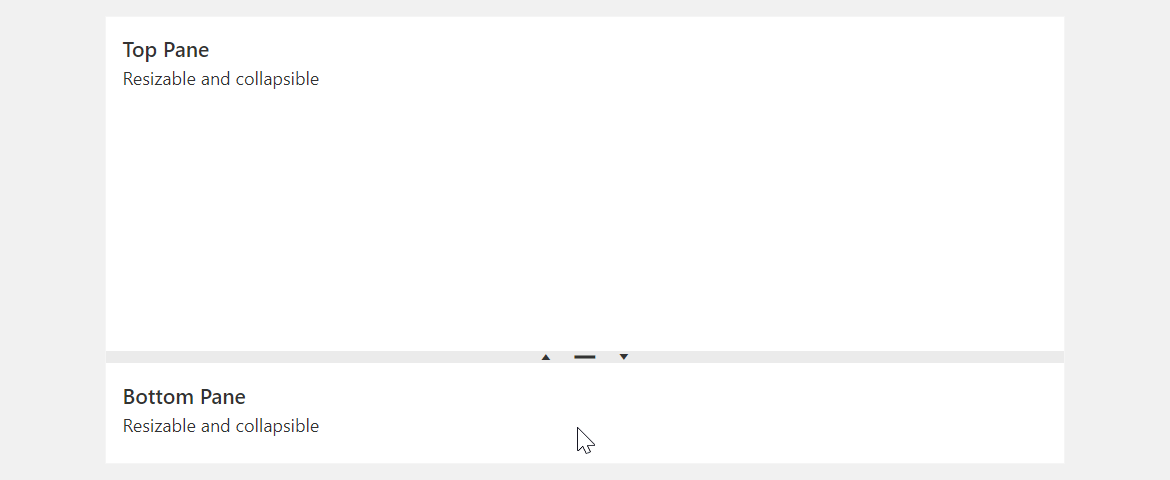
 Select one or more answers
Select one or more answers