jQuery DataGrid - loadPanel
Type:
The load panel is displayed while the UI component loads data. It consists of a loading indicator and text, both placed on a pane.
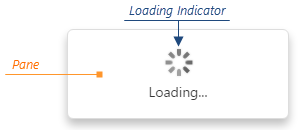
Since the load panel is, in fact, the DevExtreme LoadPanel UI component, the loadPanel object can contain any properties of this UI component along with properties described here.
See Also
shadingColor
Specifies the shading color. Applies only if shading is true.
Type:
Default Value: ''
This property supports the following colors:
- Hexadecimal colors
- RGB colors
- RGBA colors
- Predefined/cross-browser color names
- Predefined SVG colors
- Paint server address
Feedback