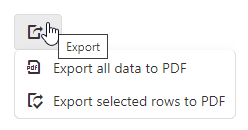jQuery DataGrid - export.texts
Type:
exportAll
Type:
Default Value: 'Export all data to {0}'
The {0} placeholder gets its value from the formats property. For example, if you specify formats: ['pdf'], then the shown text is Export all data to PDF.
If you allow users to export selected rows or if the toolbar is in compact mode, exportAll specifies the text of the command that exports all data.
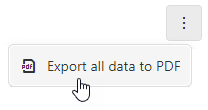
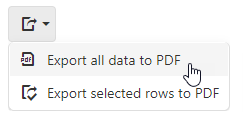
In other cases, this property specifies the Export button's hint.
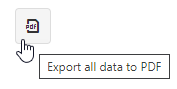
exportSelectedRows
The text of the command that exports selected rows. Applies when the allowExportSelectedData property is true.
Type:
Default Value: 'Export selected rows to {0}'
The {0} placeholder gets its value from the formats property. For example, if you specify formats: ['pdf'], then the shown text is Export selected rows to PDF.
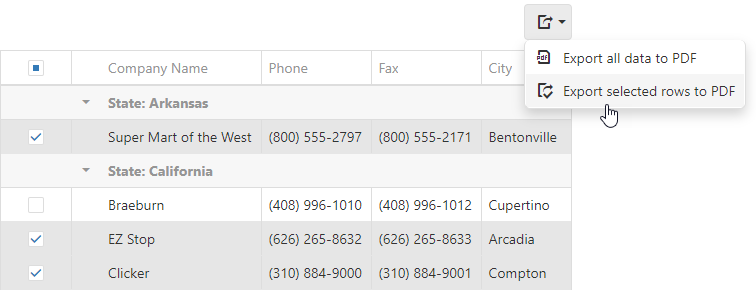
exportTo
The hint of the Export button when the allowExportSelectedData property is true.
Type:
Default Value: 'Export'
Feedback