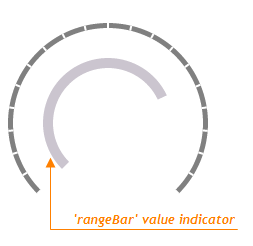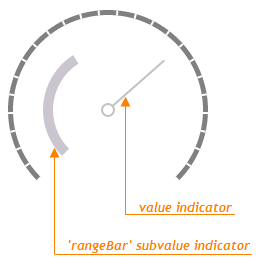Vue CircularGauge - RangeBar
baseValue
By default, a range bar starts from the beginning of the gauge scale. If you need to draw the range bar starting from a specific scale value, assign the required value to the baseValue option. In this instance, the range bar will display the range from the baseValue to the main gauge value.
palette
Use this option to color subvalue indicators. If the number of colors in the specified array is less than the number of subvalue indicators, the colors are repeated, but slightly modified.
If you need to draw all subvalue indicators in one color, specify the subvalueIndicator.color option.
When using the widget as an ASP.NET MVC Control, you can specify this option using the VizPalette enum. This enum accepts the following values: Default, SoftPastel, HarmonyLight, Pastel, Bright, Soft, Ocean, Vintage, Violet, Carmine, DarkMoon, SoftBlue, DarkViolet and GreenMist.
If you have technical questions, please create a support ticket in the DevExpress Support Center.